Video Tutorial
Step By Step
First, open the Camp Chef Connect app on your chosen device. You will be presented with an authentication screen where you can create a new account.
NOTE: You may also choose to skip the authentication process for now, however, some features such as WIFI control will not be available.
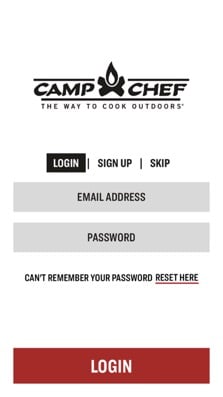
Next, make sure your grill is plugged in, powered on, and Bluetooth is enabled on your mobile device. On your app, tap the "Search for Device" button.
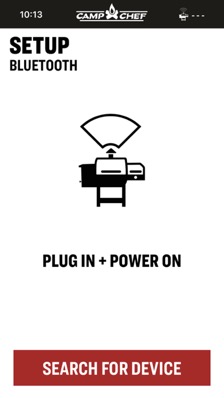
The app will detect your grill while it is scanning. Click the "Connect" button.
NOTE: If your grill cannot be found follow these steps:
1.) Make sure Bluetooth is turned on and enabled on your mobile device.
2.) Make sure your grill is plugged in and turned on.
3.) Check to make sure you are within Bluetooth range (about 25 feet).
The app should alert you if your device doesn't have Bluetooth or it isn't turned on.

After you connect, a popup will appear prompting you to enter the 6-digit passcode being displayed on your grill. Enter the numbers shown and tap the "Pair" button. This will create a stored pairing between your grill and your phone.
NOTE: If this popup appears every time you connect to a grill, you may need to reset the pairing process. This can be done by navigating to Settings -> Bluetooth -> Grill and selecting the "Forget Device" option.
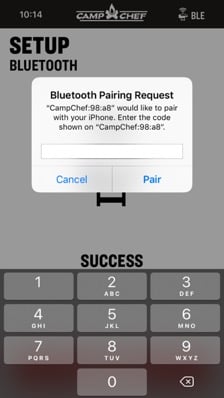
After successfully pairing your device to your grill, it's time to connect to your local WIFI network. For best results, please ensure that your grill is within range of your WIFI router.
Select the network you would like to connect the grill to.

As a final step, enter the WIFI password for your network and tap the "Connect" button on the keyboard. Your grill will connect to your local network and register with Camp Chef servers.
Congratulations, your grill and app are now ready to use!
If you have trouble during the setup process, please refer to our FAQ and Troubleshooting documents. If your question still cannot be answered please call or email our support team at support@campchef.com and 1-800-650-2433.



